IRB Training
Institutional Review Board ∙ irb@umd.edu ∙ 301-405-4212 ∙ 1204 Marie Mount Hall ∙ Hours: 8:30 AM - 4:30 PM
KUALI-IRB LAUNCH (1/5): Kuali-IRB is LIVE for new projects and transitions! For more information, see the Transition to Kuali-IRB page.
Presentation Requests
IRB Staff are available to visit your group, class or department to present on the IRB process, human subjects research, or ethical principles in human subject research.
To schedule a presentation or seminar with your group, class, or department, please email the IRB and include your name, date and time requested, type of group, and topics you wish to discuss. We will work with you to create a presentation or facilitate a discussion that best meets the needs of your group.
Human Subject Research (CITI) Training
CITI (Collaborative Institutional Training Initiative) Training (CITI Program) is widely considered the standard in online human subject research training. Ongoing education and training in protection of human participants is a federal requirement. Enhanced oversight, new requirements, and recent guidance provided by the Office of Human Research Protections (OHRP) have required actions to strengthen human research protections programs.
The required training is titled Biomedical Research - Basic/Refresher or Social & Behavioral Research - Basic/Refresher. Both of these courses will provide you with the CITI Basic/Refresher course.
Who Should Complete CITI training?
Principal Investigators, Faculty Advisors (for students serving as PIs), Co-PIs and research team members who will interact with human subjects and/or their identifiable data for the purposes of research must complete CITI Training before the Initial Application, Amendment Application, Continuing Review Application can be fully approved, or they must be temporarily removed from the research team until the training has been completed.
During the administrative review of these transactions, the IRB Office will check to ensure that team members have up-to-date CITI training.
To assist with having external investigators complete the CITI Training, please email the IRB Office.
How to Complete the Initial CITI Training
Create an account in CITI
- Go to www.citiprogram.org.
- Sign In/Register.
- At the top, right corner of the screen, hit the “Log In” button. This will give you three options: Log In, Log In Through My Institution, OR Register.
- If you are affiliated with the University of Maryland you should choose the Log In Through My Institution option. This will allow you to register for CITI by using your University ID and password. To assist with having external investigators complete the CITI Training, please email the IRB Office at irb@umd.edu.
- Choose the “University of Maryland, College Park” as your institution.
- On the following screen, select “I don’t have a CITI Program account and I need to create one.”
- Follow the prompts to set up your CITI account.
- If you are not affiliated with the University, please log in through your institution or choose Register.
Add a course
- At the bottom of the page after logging in, under Learner Tools for the University of Maryland College Park, click Add a Course.
- For Question 1, select one of the following Basic Courses depending on the scope of your research:
- Biomedical Research - Basic/Refresher
- Social and Behavioral Research - Basic/Refresher
- If you are only looking to take the course that is REQUIRED by the IRB, other questions can be ignored if not required, or if required, marked "No" or "Not at this time."
- Complete the training. If you cannot complete the training in one sitting, you can save and finish at a later time. You can stop and start as many times as you need.
PLEASE NOTE: The Responsible Conduct of Research Training is NOT the required training. It is recommended, but not required. If investigators complete this training instead of the required training, the IRB will unlock the project and request that you complete the correct training.
Find and view certificate
- Your CITI certificate is available on the CITI website through your account. Go to citiprogram.org.
- On the Main Menu, click University of Maryland, College Park Courses. This should give you a list of your completed CITI courses. Under the heading titled “Completion Record,” there is an option to View/Print your certificate. Please be sure to save a copy of your certificate to your computer. You should be able to save this certificate as a PDF.
- You can also access your completed CITI Courses by clicking on My Records. This tab lists all of your completed courses. The View/Print option under Completion Record allows you to print and/or save your CITI certificate as a PDF.
Who is required to link their CITI certificate to a project?
- Principal Investigators: Yes
- Faculty Advisors (if a student is the PI): Yes
- Co-Investigators listed on the IRB Application: Yes, if they will interact with human subjects and/or their identifiable data for the purposes of research. If they will not, remove them as Co-Investigator from the Application unless they require view access to the submission.
- Department Liaison: No
CITI Training Refresher Course
If you remain engaged in human subject research, the CITI Training Refresher Course must be completed every three (3) years. You will receive reminders from the CITI Program at 60, 45, 30, and 15 days prior to expiration of your training.
Community Partner Training
CIRTification: Community Involvement in Research Training is a human research protections training program designed especially for community partners. If you will be involved in research and responsible for recruiting research participants, obtaining informed consent, or collecting data, this training is for you.
Like CITI training, CIRTification offers a Refresher version of the training for those who have completed initial CIRTification more than three years ago and/or would like to brush up on the content. The Refresher Course reviews key concepts.
Please note: This training does NOT replace the required CITI training for UMCP-affiliated investigators. This training is designed for non-academic personnel (for example, business associates, local government representatives, school system representatives) who may or may not be engaged in research requiring IRB approval in collaboration with UMCP-affiliated investigators.
If you are interested in using CIRTification for training community partners, please see the UMCP CIRTification Guidance Document.
HIPAA Training for Investigators
HIPAA (Health Insurance Portability and Accountability Act of 1996) Training ensures that national health information privacy standards issued by the U.S. Department of Health and Human Services (DHHS) are upheld. Research organizations and researchers may or may not be covered by the HIPAA Privacy Rule. Covered entities may use and disclose protected health information (PHI) for research with authorization or without individual authorization under limited circumstances.