IRB Process [IRBNet Only]
Institutional Review Board ∙ irb@umd.edu ∙ 301-405-4212 ∙ 1204 Marie Mount Hall ∙ Hours: 8:30 AM - 4:30 PM
KUALI-IRB LAUNCH (1/5): Kuali-IRB is LIVE for new projects and transitions! For more information, see the Transition to Kuali-IRB page.
How to Submit to the IRB
Beginning on January 5, 2026, new applications must be submitted through Kuali-IRB. See the Transition to Kuali-IRB page for guidance on how to submit a new application.
Below are instructions for submitting ONLY amendments/continuing reviews/reportable events/closures in IRBNet, applicable only to projects that are already approved in IRBNet.
During IRB Review [IRBNet Only]
- What is the Lock Status? What does “locked” and “unlocked” mean?
- What are Messages & Alerts in IRBNet?
- How do I change documents previously submitted?
- What do I do when I have addressed the modifications?